
Collaboration is the name we give to a process where people work together to achieve something they collectively value - a common project. Whether it is formal education or informal learning and development collaboration requires individuals to participate in a social process of knowledge construction often associated with making, producing or performing something. Knowledge is co-created by participants and emerges through a network of interactions and conversations and distributed and mediated by the people and the tools that they use for interacting.
Most of my working life has been spent in working or research collaborative ventures either with one or two individuals, small teams (less than 10), larger communities of interest or sometimes personally constructed networks of individuals.
When I look back over 40 years my earliest collaborations involved writings on type writers then exchanging scripts and annotating them or literally cutting and pasting. In the 1980's word processing and email changed all this and now there are many tools to help with co-creation and sharing of knowledge and co-authoring of works.
In my own life my main collaborative projects are involved with Lifewide Education. The very idea is founded on a community of interest in which people 'collaborate' simply by wanting to identify with a vision and stay connected to the information and knowledge that is being produced. This is the loosest notion of collaboration - associating with ideas. But within this project there are other collaborations - around the production of a magazine, e-books and conference for example. These forms of collaboration involve co-production of knowledge and the pooling of talents (including editorial and illustration) to produce quality works. Mostly we exchange stuff and have conversations via email. We find that this works well for us. Our research involves surveys and we have a dedicated website to enable people to contribute to on-line surveys. We also create fora for people to exchange their insights like the creativity in development site. I have used wikis (PBworks) in the past to support collaborations but not at the moment.
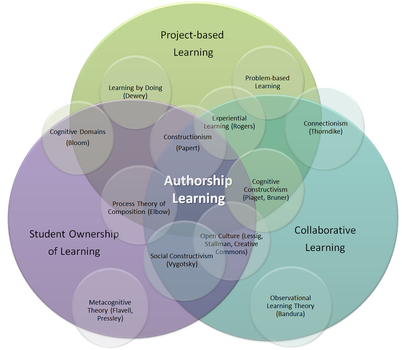
'New digital tools available to students have flung open the doors to creativity, imagination, and student-directed learning. The sheer number of possibilities is daunting for any educator. Educational theory can help guide our choices and guidance of student learning. Constructionism has inspired me like no other idea in education has ever inspired me'.
Our Learning Lives Challenge invites anyone to create a story about learning and development in any aspect of their lives using any medium and any digital tools to create their story. So my need is driven not by own interests but by the interests of others who want to express themselves using the technologies that they prefer to represent their own learning, development and achievement and this gave me another perspective on collaboration. Namely when a teacher relinquishes control over the way learning and development are recorded and represented and an author chooses to represent their learning using a particular device or tool, the teacher enters a partnership in learning in which their role is to try to utilise the particular technology, even if they are not familiar with it.
Chrissi introduced me to Paper.li - a tool for collaboratively producing content primarily drawn from the twittersphere. Here is my first attempt at using it.

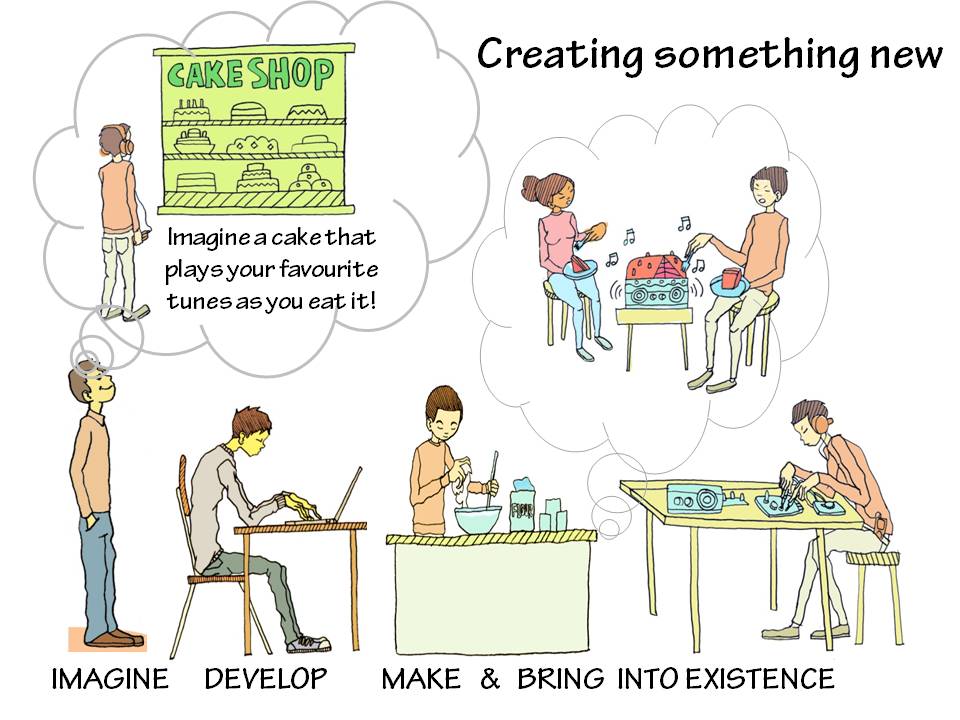



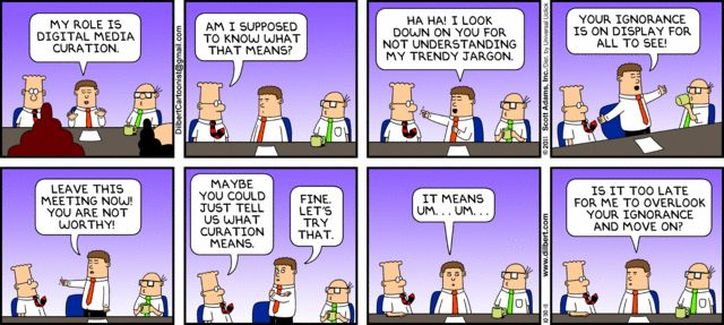

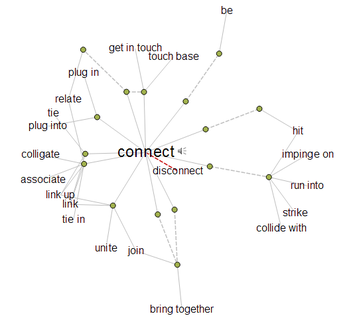
 RSS Feed
RSS Feed